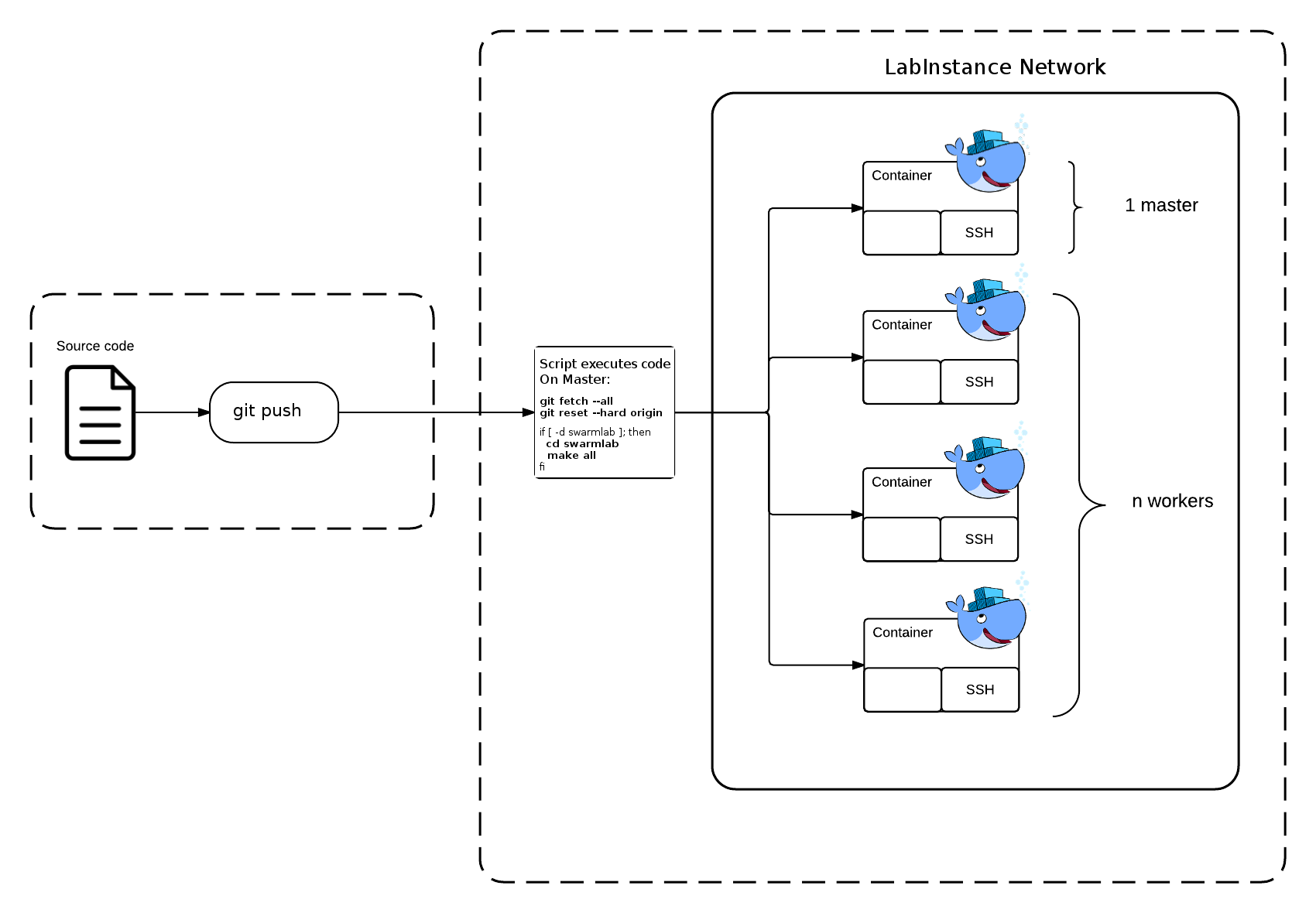2.3 KiB
Swarmlab is a collection of services that aims to
provide teachers and professors with online remote tools to do their lessons
give students the opportunity to study real life examples in their chosen area of expertise
allow developers to fully test and debug their applications and provide POC’s
or you simply want to use a Application (in a microservices-based architecture)
Swarmlab provides you with all the required tools, tools to teach work or try out demos in a completely virtual environment.
More info: http://docs.swarmlab.io/SwarmLab-HowTos/swarmlab/docs/swarmlab/docs/index.html
LabInstance etherpad
Quickstart
This is a quickstart guide of howto use this LabInstance
HowTo use it
Default Configuration
- Working Directory
/home/docker/project
- Default user
docker
- Default password
docker
- Default password4root
pass
Connect string
Find port in Instances->Port
open Browser
More Info: https://git.swarmlab.io:3000/docs/Documentation
./build.sh faq
http://127.0.0.1:8080/swarmlab_faq/docs/index.html#microservice-etherpad
Etherpad is a highly customizable open source online editor providing collaborative editing in really real-time.
Collaborating in really real-time
Etherpad allows you to edit documents collaboratively in real-time, much like a live multi-player editor that runs in your browser. Write articles, press releases, to-do lists, etc. together with your friends, fellow students or colleagues, all working on the same document at the same time.
*** Etherpad v1.8.4 Manual & Documentation
https://etherpad.org/doc/v1.8.4/
RUN INSTANCE
Swarmlab services can be run in different ways.
- You can run them through the swarmlab hybrid environment (http://docs.swarmlab.io/SwarmLab-HowTos/swarmlab/docs/swarmlab/docs/hybrid/start-microservices.html)
- or use them individually at will on the command line of your system
CLI
git clone ...
cd [DIRECTORY]
help
make help
create service
make create
start service
make start
stop service
make stop
list service
make list
clean service
make clean