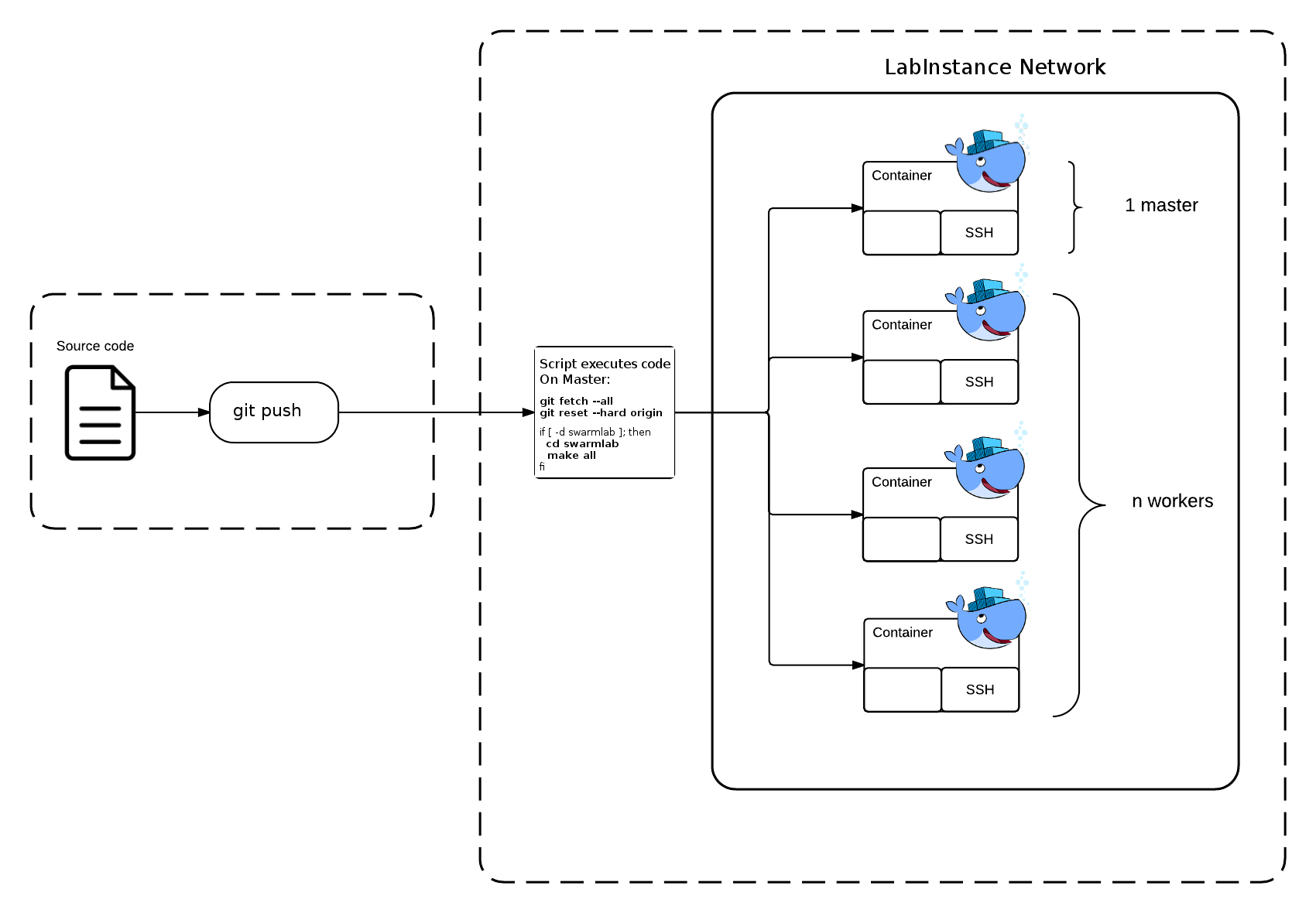|
|
3 years ago | |
|---|---|---|
| docs | 3 years ago | |
| images | 3 years ago | |
| install | 3 years ago | |
| LICENSE | 3 years ago | |
| Makefile | 3 years ago | |
| README.md | 3 years ago | |
| check-open.sh | 3 years ago | |
README.md
Swarmlab is a collection of services that aims to
provide teachers and professors with online remote tools to do their lessons
give students the opportunity to study real life examples in their chosen area of expertise
allow developers to fully test and debug their applications and provide POC’s
or you simply want to use a Application (in a microservices-based architecture)
Swarmlab provides you with all the required tools, tools to teach work or try out demos in a completely virtual environment.
More info: http://docs.swarmlab.io/SwarmLab-HowTos/swarmlab/docs/swarmlab/docs/index.html
LabInstance lua
Lua (/ˈluːə/ LOO-ə; from Portuguese: lua [ˈlu.(w)ɐ] meaning moon)[a] is a lightweight, high-level, multi-paradigm programming language designed primarily for embedded use in applications. Lua is cross-platform, since the interpreter of compiled bytecode is written in ANSI C, and Lua has a relatively simple C API to embed it into applications.
Lua was originally designed in 1993 as a language for extending software applications to meet the increasing demand for customization at the time. It provided the basic facilities of most procedural programming languages, but more complicated or domain-specific features were not included; rather, it included mechanisms for extending the language, allowing programmers to implement such features. As Lua was intended to be a general embeddable extension language, the designers of Lua focused on improving its speed, portability, extensibility, and ease-of-use in development.
Quickstart
This is a quickstart guide of howto use this
Default Configuration
- Working Directory
/home/docker/project
- Default user
docker
- Default password
docker
- Default password4root
pass
RUN INSTANCE
Swarmlab services can be run in different ways.
- You can run them through the swarmlab hybrid environment (http://docs.swarmlab.io/SwarmLab-HowTos/swarmlab/docs/swarmlab/docs/hybrid/start-microservices.html)
- or use them individually at will on the command line of your system
CLI
git clone ...
cd [DIRECTORY]
help
make help
create service
make create
start service
make start
stop service
make stop
list service
make list
clean service
make clean