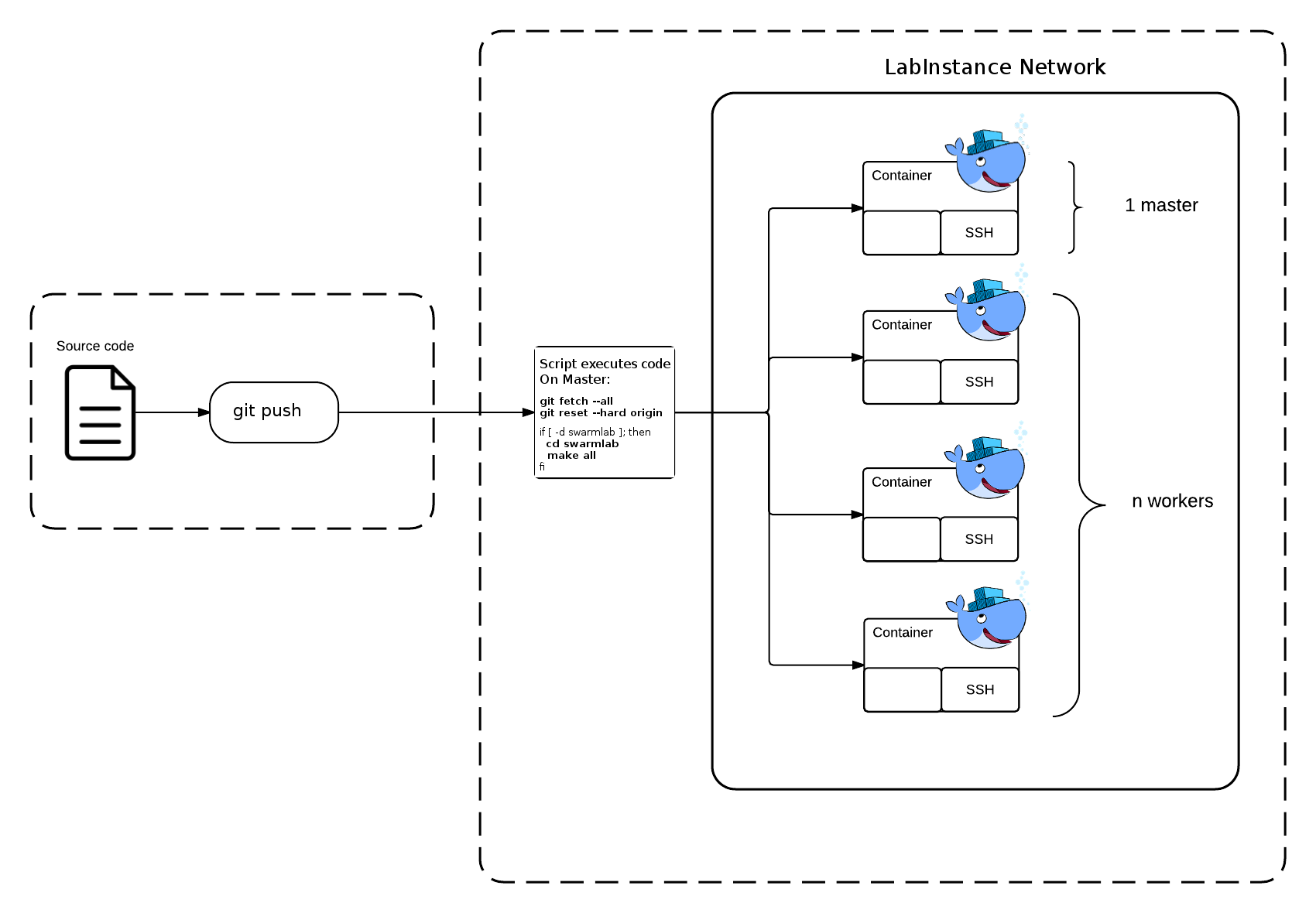You can not select more than 25 topics
Topics must start with a letter or number, can include dashes ('-') and can be up to 35 characters long.
2.0 KiB
2.0 KiB
microservice-snmpsim
LabInstance snmpsim
Quickstart
This is a quickstart guide of howto use this LabInstance to deploy Vue js applications
HowTo use it
Default Configuration
- Working Directory
/home/docker/project
- Default user
docker
- Default password
docker
- Default password4root
pass
Features
-
SNMPv1/v2c/v3 support -
SNMPv3 USM supports MD5/SHA/SHA224/SHA256/SHA384/SHA512 auth and DES/3DES/AES128/AES192/AES256 privacy crypto algorithms -
Runs over IPv4 and/or IPv6 transports -
Simulates many EngineID's, each with its own set of simulated objects -
Varies response based on SNMP Community, Context, source/destination addresses and ports -
Can gather and store snapshots of SNMP Agents for later simulation -
Can run simulation based on MIB files, snmpwalk and sapwalk output -
Can gather simulation data from network traffic or tcpdump snoops -
Can gather simulation data from external program invocation or a SQL database -
Can trigger SNMP TRAP/INFORMs on SET operations -
Capable to simultaneously simulate tens of thousands of Agents -
Offers REST API based control plane -
Gathers and reports extensive activity metrics -
Pure-Python, easy to deploy and highly portable -
Can be extended by loadable Python snippets
How to use SNMP simulator
Run snmpsim-command-responder and point it to a directory with simulation data:
snmpsim-command-responder --data-dir=/home/docker/project/data --agent-udpv4-endpoint=127.0.0.1:1024
Simulation data is stored in simple plaint-text files having OID|TYPE|VALUE format:
cat /home/docker/project/data/public.snmprec 1.3.6.1.2.1.1.1.0|4|Linux 2.6.25.5-smp SMP Tue Jun 19 14:58:11 CDT 2007 i686 1.3.6.1.2.1.1.2.0|6|1.3.6.1.4.1.8072.3.2.10 1.3.6.1.2.1.1.3.0|67|233425120 1.3.6.1.2.1.2.2.1.6.2|4x|00127962f940 1.3.6.1.2.1.4.22.1.3.2.192.21.54.7|64x|c3dafe61