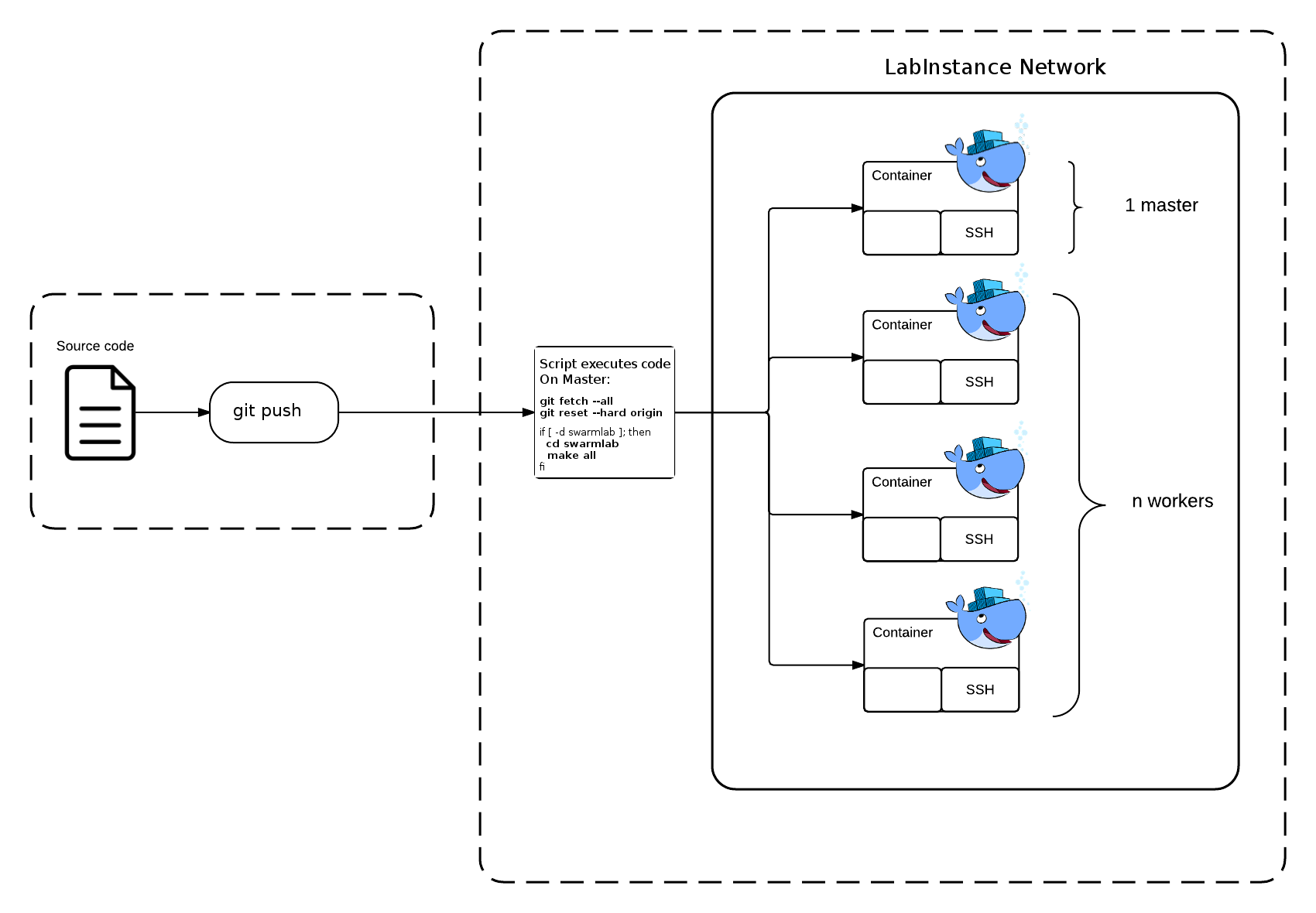|
|
3 years ago | |
|---|---|---|
| images | 3 years ago | |
| install | 3 years ago | |
| LICENSE | 3 years ago | |
| README.md | 3 years ago | |
| check-open.sh | 3 years ago | |
README.md
microservice-twint
LabInstance TWINT - Twitter Intelligence Tool
Twint is an advanced Twitter scraping tool written in Python that allows for scraping Tweets from Twitter profiles without using Twitter's API.
Twint utilizes Twitter's search operators to let you scrape Tweets from specific users, scrape Tweets relating to certain topics, hashtags & trends, or sort out sensitive information from Tweets like e-mail and phone numbers. I find this very useful, and you can get really creative with it too.
Twint also makes special queries to Twitter allowing you to also scrape a Twitter user's followers, Tweets a user has liked, and who they follow without any authentication, API, Selenium, or browser emulation.
No authentication. No API. No limits.
Limits imposed by Twitter
Twitter limits scrolls while browsing the user timeline. This means that with .Profile or with .Favorites you will be able to get ~3200 tweets.
More info:
https://github.com/twintproject/twint/wiki
https://github.com/twintproject/twint/wiki/Graph
Quickstart
This is a quickstart guide of howto use this
HowTo use it
CLI Basic Examples and Combos
A few simple examples to help you understand the basics:
- twint -u username - Scrape all the Tweets of a user (doesn't include retweets but includes replies).
- twint -u username -s pineapple - Scrape all Tweets from the user's timeline containing pineapple.
- twint -s pineapple - Collect every Tweet containing pineapple from everyone's Tweets.
- twint -u username --year 2014 - Collect Tweets that were tweeted before 2014.
- twint -u username --since "2015-12-20 20:30:15" - Collect Tweets that were tweeted since 2015-12-20 20:30:15.
- twint -u username --since 2015-12-20 - Collect Tweets that were tweeted since 2015-12-20 00:00:00.
- twint -u username -o file.txt - Scrape Tweets and save to file.txt.
- twint -u username -o file.csv --csv - Scrape Tweets and save as a csv file.
- twint -u username --email --phone - Show Tweets that might have phone numbers or email addresses.
- twint -s "Donald Trump" --verified - Display Tweets by verified users that Tweeted about Donald Trump.
- twint -g="48.880048,2.385939,1km" -o file.csv --csv - Scrape Tweets from a radius of 1km around a place in Paris and export them to a csv file.
- twint -u username -es localhost:9200 - Output Tweets to Elasticsearch
- twint -u username -o file.json --json - Scrape Tweets and save as a json file.
- twint -u username --database tweets.db - Save Tweets to a SQLite database.
- twint -u username --followers - Scrape a Twitter user's followers.
- twint -u username --following - Scrape who a Twitter user follows.
- twint -u username --favorites - Collect all the Tweets a user has favorited (gathers ~3200 tweet).
- twint -u username --following --user-full - Collect full user information a person follows
- twint -u username --timeline - Use an effective method to gather Tweets from a user's profile (Gathers ~3200 Tweets, including retweets & replies).
- twint -u username --retweets - Use a quick method to gather the last 900 Tweets (that includes retweets) from a user's profile.
- twint -u username --resume resume_file.txt - Resume a search starting from the last saved scroll-id.
Default Configuration
- Working Directory
/home/docker/project
- Default user
docker
- Default password
docker
- Default password4root
pass