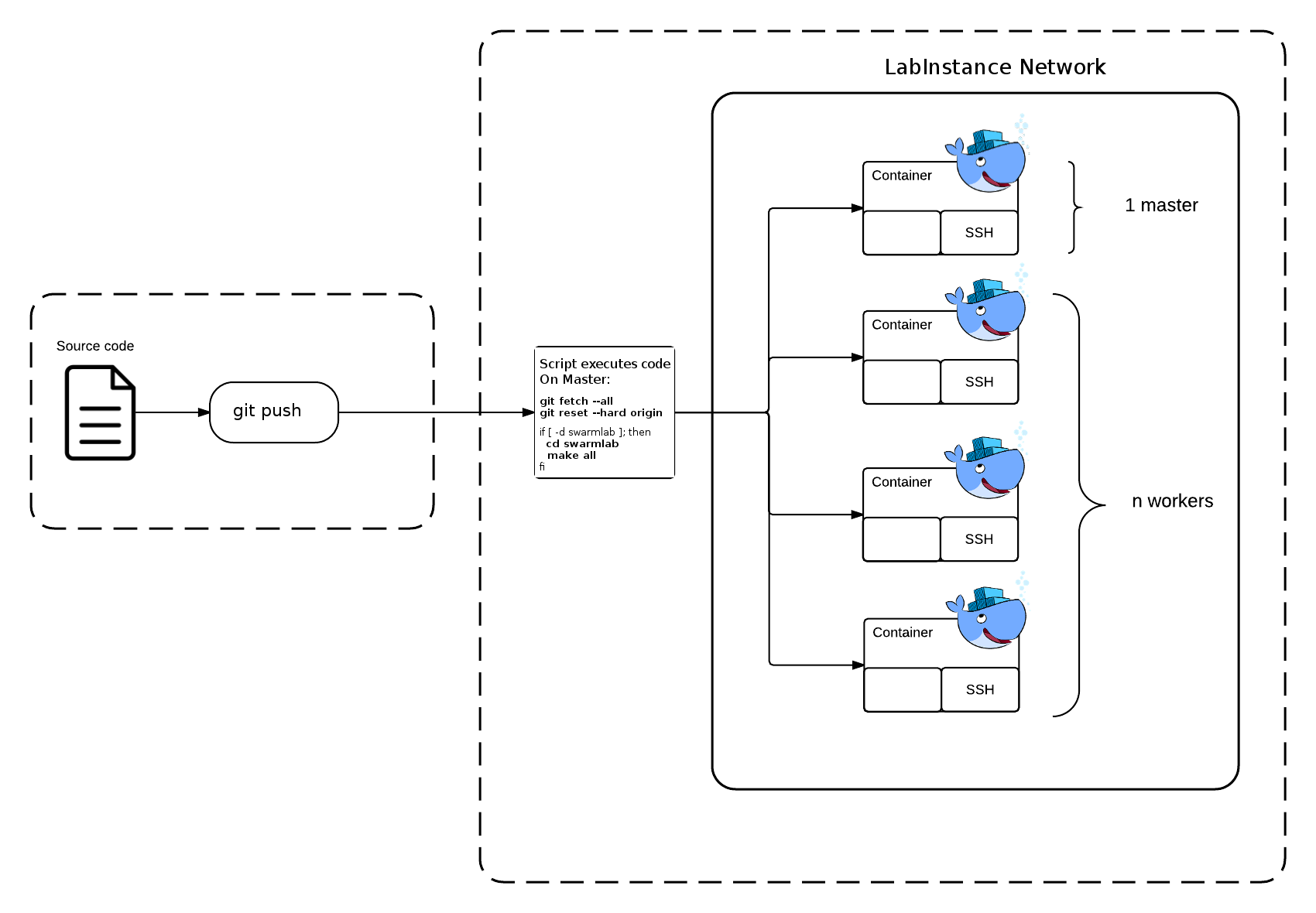2.1 KiB
Swarmlab is a collection of services that aims to
provide teachers and professors with online remote tools to do their lessons
give students the opportunity to study real life examples in their chosen area of expertise
allow developers to fully test and debug their applications and provide POC’s
or you simply want to use a Application (in a microservices-based architecture)
Swarmlab provides you with all the required tools, tools to teach work or try out demos in a completely virtual environment.
More info: http://docs.swarmlab.io/SwarmLab-HowTos/swarmlab/docs/swarmlab/docs/index.html
LabInstance wordpress
WordPress is a free and open source blogging tool and a content management system (CMS) based on PHP and MySQL, which runs on a web hosting service. Features include a plugin architecture and a template system. WordPress is used by more than 22.0% of the top 10 million websites as of August 2013. WordPress is the most popular blogging system in use on the Web, at more than 60 million websites. The most popular languages used are English, Spanish and Bahasa Indonesia.
Quickstart
This is a quickstart guide of howto use this
More info: https://wordpress.org/support/article/administration-screens/
Admin page: http://localhost:[port]/wp_admin
Default Configuration
- Working Directory
/home/docker/project
- Default user
docker
- Default password
docker
- Default password4root
pass
RUN INSTANCE
Swarmlab services can be run in different ways.
- You can run them through the swarmlab hybrid environment (http://docs.swarmlab.io/SwarmLab-HowTos/swarmlab/docs/swarmlab/docs/hybrid/start-microservices.html)
- or use them individually at will on the command line of your system
CLI
git clone ...
cd [DIRECTORY]
help
make help
create service
make create
start service
make start
stop service
make stop
list service
make list
clean service
make clean