|
|
4 years ago | |
|---|---|---|
| files | 4 years ago | |
| hybrid | 4 years ago | |
| images | 4 years ago | |
| install | 4 years ago | |
| llo | 4 years ago | |
| myconfig | 4 years ago | |
| test | 4 years ago | |
| tmp | 4 years ago | |
| .gitignore | 4 years ago | |
| LICENSE | 4 years ago | |
| README.md | 4 years ago | |
| builders-update.sh | 4 years ago | |
| git-update.sh | 4 years ago | |
| greetings.txt | 4 years ago | |
| install.sh | 4 years ago | |
| package.json | 4 years ago | |
| snowflake_256.png | 4 years ago | |
| start | 4 years ago | |
| start-venus-stats | 4 years ago | |
| stop | 4 years ago | |
| update-agent.sh | 4 years ago | |
README.md

Welcome to Swarmlab VEnus Network Unification Service
on-demand network environments using any cloud over any network
Build the network you require on demand and without effort.
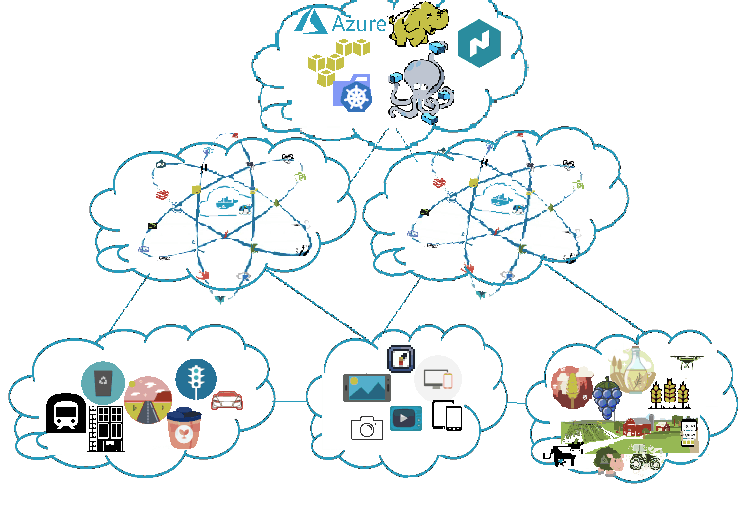 ### You can Create and manage
### You can Create and manage
- on-demand sandbox environments
- Virtual Labrooms
- Virtual Classrooms
- Proof-of-Concept (POC)
- anything else you that might suit your needs in a dynamic and Scalable Distributed Architecture
ℹ️ All the above are available in private, public and hybrid format, satisfying all possible needs.
Swarmlab-Venus provides
- Secure and state-of-the-art cryptography (like the Noise protocol framework, Curve25519, ChaCha20, Poly1305, BLAKE2, SipHash24, HKDF) - integrated across all connections
- Manage the entire network as a service
- Architecture/Platform Agnostic
- Manage user network access
- Network traffic analysis
Table of contents
Swarmlab Venus
Swarmlab venus provides the user with the unique abillity to create virtual networks and use them to project for a Virtual Classroom, an app of your own making or proof of concept. An all of that using only a browser of their choice.
Why?
Ever imagined having a network environment to tryout stuff with your coworkers/costudents for work or just for fun?
Ever created a service that you would like to test on a real-world network?
Ever designed an Labroom/application you would like to distribute to your students/coworkers/potential clients?
Swarmlab venus comes to bridge the gap between you, your network/computer, the coder/developer of a service and the end user while at the same time meeting the needs for a real-world testing environment.
With venus you can now as part of the cloud work independantly but also stay connected.
The venus service allows us to utilize the power of Swarmlab itself but also combine it with the practiacally unlimited computing of our own machines.
ℹ️ Create hybrid or cross-platform solutions.
Swarmlab Venus and Swarmlab Hybrid
Well "swarmlab-hybrid" forces server-client/containerized applications while "venus" allows for peer-to-peer connection! You can create and connect directly to a network with your coworkers, whithout needing a server.
Ofcourse you can use venus independantly or alongside swarmlab and all of its powerful features.
To sum up, you can now design, develop and test apps using swarlab-hybrid but you can also connect directly to other interested parties for testing or work purposes.
System requirements
Before you create and configure a venus deployment using the swarmlab-agent client, your Local Machines need to meet certain requirements.
If you don't meet those requirements, you won't be able to complete the steps within the swarmlab-agent client and you won't be able to configure a network deployment between your Local Enviroment and Swarmlab Online Enviroment.
- A Linux Server (Virtual or Physical)
- You must have super user privileges (root/sudo)
- Docker Engine- Community version 18 or later is required.
- Docker Engine is supported on x86_64 (or amd64), armhf, and arm64 architectures.
- RAM
- Absolute minimum to run the daemon and some very light containers - 512MB
- Minimum for “comfortable” usage – 2GB
- CPU
- Minimum: 2
- Recommended 4+
- Disk Space
- 5 GB for internal requirements.
- The amount of additional disk space soloemnly depends on you intended use.
⚠️ Since Docker uses hypervisor the host NEEDS TO HAVE VIRTUALIZATION ENABLED!
Prerequisites
-
node version >15
curl -sL https://deb.nodesource.com/setup_15.x | sudo -E bash - sudo apt-get install -y nodejs -
docker
curl -fsSL https://download.docker.com/linux/ubuntu/gpg | sudo apt-key add - sudo add-apt-repository "deb [arch=amd64] https://download.docker.com/linux/ubuntu $(lsb_release -cs) stable" sudo apt update sudo apt install -y docker-ce sudo usermod -aG docker [USERNAME] # Please replace [USERNAME] with the user you want to run docker on
ℹ️ for kali specifically please visit the following link to install docker.
https://linuxhint.com/install_docker_kali_linux/
-
docker-compose
sudo curl -L "https://github.com/docker/compose/releases/download/1.27.4/docker-compose-$(uname -s)-$(uname -m)" -o /usr/local/bin/docker-compose sudo chmod +x /usr/local/bin/docker-compose sudo ln -s /usr/local/bin/docker-compose /usr/bin/docker-compose -
pm2
sudo npm install -g pm2 -
wireguard
sudo apt install wireguard jq
### **MORE Installation info here**
## Installation
for *nix
-
Clone the repo
git clone --recurse-submodules https://git.swarmlab.io:3000/swarmlab/venus-client.git -
Install it!
cd venus-client ./install.sh <-- run it without root privileges -
Open URL http://localhost:8085/index.html in browser
-
Get a Swarmlab account.
for windows or if you wish to keep the environment contained
You can find ready to run VM images here.
And instructions on how to use them here.
ℹ️ Default password: swarmlab
PLEASE CHANGE PASSWORD IMEDIATELLY AFTER FIRST LAUNCH!!!
